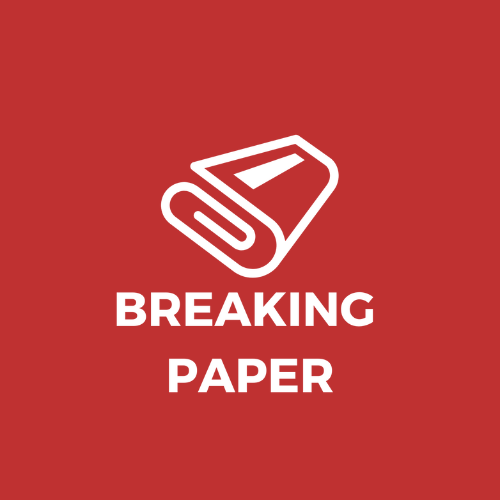Your Money, on Autopilot: How I Finally Mastered My Budget with Automation
I once dreaded the last day of each month. Poking into my bank, turning on a spreadsheet, and sorting out each transaction by hand felt like drudgery. No matter how diligent I was, errors crept in, categories got muddled, and I never really had any notion where my funds were going. That’s when I discovered automated budgeting software, and my entire world changed.
Why Automation Matters
Imagine starting the day with a clean dashboard showing you how much you spent yesterday, how much you have remaining to spend on food, and how far along you are on your savings goal. That kind of openness used to take hours of messing around. Now it’s mere seconds. Automatic budgeting software connects to your accounts, imports transactions, and segregates them into categories so you can skip the tedium and focus on making better choices.
Getting Set Up in Minutes
The majority of budgeting apps walk you through setup in less than five minutes. You first download your app of choice and establish a secure account, frequently employing multi‑factor authentication or even biometric login. Next, you connect your checking, savings, and credit accounts via a read‑only link, meaning the app can see transactions but can’t transfer funds.
Then you establish some categories: essentials like rent, food, and utilities; lifestyle costs like dining out or entertainment; and goals such as debt reduction or saving for an emergency fund. Once you’ve connected, the app begins to download your previous transactions, generally three to six months’ worth. That initial download gives you a jumping-off point, exposing trends you never knew existed.
Core Features That Change the Game
See Your Spending in Real-Time
Perhaps the most shocking surprise for many new users is how quickly habits become evident. Perhaps you had no idea that you were spending fifty dollars every Friday on bagels and coffees. Perhaps your streaming services have snuck up to four at thirty dollars a pop. Automated features reveal these figures in easy-to-read charts and graphs, so you can decide if that morning latte routine is necessary or if you’d rather just make it yourself.
Set Monthly Budgets and Get Smart Alerts
After you’ve taken a peek at your spending patterns, you can set spending budgets on each category. If you budget for eating out two hundred dollars a month, and halfway through the month you’ve spent ninety percent of the budget, the app will alert you with a reminder: “You’ve spent $180 on eating out. Want to move some budget from entertainment?” That nudge replaces fuzzy commitments such as “I’ll eat out less” and converts intentions into outcomes.
Create Goals That Almost Achieve Themselves
Besides tracking daily spending, these apps are also good at setting goals. Maybe you have a goal of saving one thousand dollars for a quick weekend trip, building a three‑month rainy day fund, or paying off a credit card earlier. The app lets you name your goal, set a deadline date, and choose how much you want to save per pay period. Some apps automatically round up your purchases, so if you spend $3.20 on coffee, it saves you $0.80 and invests that change into your goal. As the progress bar inches along, it’s strangely motivating.
Advanced Insights and Niche Features
Deeper Insights with Trend Analysis
Once you’ve had the app for a few months, you have strong insights. You can compare your spending from month to month, see what categories are growing and shrinking, and estimate future balances. If heating costs skyrocket in the winter, you’ll spot that earlier and budget more stingily before December hits. If car repairs rise each spring, you can save a bit each month so the expense never surprises you.
Features for Your Lifestyle
For households and couples, you can link joint accounts so you’re all on the same dashboard. Joint budgets eliminate awkward money conversations. Both partners know exactly how much is left over for food or bills. If you share bills for rent, housework, and pets, automatic categorization and frictionless bill-splitting features remind both of you what you owe and stay in sync.
If you’re traveling frequently or freelancing in a variety of currencies, look for apps that handle international transactions seamlessly. Some automatically convert foreign transactions at competitive rates for you, and others enable you to monitor separate budgets per currency. No more guessing how much dinner abroad actually cost when you get back home. Side hustlers can link business and personal cards separately, enabling client‑related expenses to be separated out for tax time.
Important Considerations
Security You Can Count On
Combining accounts can appear intimidating, but reliable apps use bank-strength encryption and make read-only connections that don’t allow for money to be moved by unauthorized parties. Many have third-party security audited every year and clearly outline their protocols for data protection. If you do ever get anxious, you can lock down access in seconds through your bank portal. Knowing that your data is protected gives you the confidence to budget without worrying about breaches.
Free vs. Premium: Selecting the Right Plan
Many apps offer free versions with basic tracking and categorization. If you’re just dipping your toe in, that might be enough. Premium plans, usually under ten dollars a month, unlock extra features like credit‑score monitoring, investment tracking, and personalized coaching. Before upgrading, weigh the fee against the time you’ll save and the potential gains from better money management. A single avoided overdraft fee or canceled subscription could easily cover the subscription cost.
More Than Just Math: The Human Side of Budgeting
The Psychology of Money Management
Along with the mechanics, smart budgeting apps tap behavioral finance principles. Immediate feedback inspires good decisions, small wins build self‑confidence, and graphical progress bars propel motivation. As you see your net worth grow (paid for by savings, investment, and debt reduction), you develop healthy habits that will last a lifetime.
Real‑World Success Stories
Let’s take Sarah, the marketing manager who used an automatic tool to identify fifty dollars a week being spent on unused streaming services. She canceled two accounts, invested that money into student-loan payments, and trimmed three months off her debt cycle. Or Jamal, the independent designer who divided his business expenses among the same app, simplifying tax preparation and uncovering sneaky deductions that saved him over one thousand dollars.
Your Turn: Get Started Today
Want to revolutionize your finances? Pick a top-rated app, take ten minutes on this Saturday, and link your most significant accounts. Establish three to five broad categories, like needs, lifestyle, savings, and debt, and let the software handle the rest. Let it get to know you for a month, then see your spending report. You’ll be amazed at the revelation and the level of control.
Automated budgeting is no silver bullet, but it’s the closest thing to personal financial autopilot. By delegating tedious work, you’re freed up with time and headspace to pursue bigger ambitions: expanding investments, charted adventures, or merely worrying less about money. With the proper tool in your pocket, smart budgeting becomes effortless rather than intimidating.
Visit our Finance section for additional tips on saving more, becoming a personal finance expert, and using your budget as a tool for the life you want.